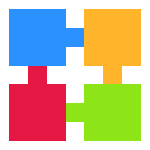呵呵,其实说这个是个自定义控件也不为过。
先介绍一下 Cairo:Cairo 是一套提供设备独立的矢量图形 API 的二维图形库,支持很多不同的后端,如果可能的话,还可以使用硬件加速绘图。Cairo 是用 C 语言编写的,但是提供了很多其他语言的绑定,Factor, Haskell, Lua, Perl, Python, Ruby, Scheme, Smalltalk 等等。Cairo 基于 LGPL 和 MPL 双许可,这意味着你可以用它开发闭源软件。Cairo 是自由软件。
关于 Cairo 的更多详情,可以参照 维基百科 。
Cairo 的使用方法很简单,跟中学时学习的 LOGO 语言差不多,这里用 GTK+ 编写一个时钟出来。
首先,建立一个窗口。GTK+ 提供了一个专门用来画图的控件 DrawingArea,我们继承它,建立一个类 CairoDrwa,并且把一个对象加到窗口上去。虽然 GTK+ 本身提供了不少绘图功能,不过这里只说 Cairo。
import gtk, glib, math, time
class CairoDraw(gtk.DrawingArea):
"""Drawing with Cairo"""
def __init__(self):
super(self.__class__,self).__init__()
class MainWindow(gtk.Window):
"""Main window of the test program"""
def __init__(self):
super(self.__class__, self).__init__(gtk.WINDOW_TOPLEVEL)
self.set_title("Cairo test")
self.connect("delete-event", gtk.main_quit)
cairo_test = CairoDraw()
self.add(cairo_test)
def main(self):
self.show_all()
gtk.main()
if __name__ == "__main__":
window = MainWindow()
window.main()然后,连接事件。把这个类的 expose-event 连接到一个回调函数 on_expose 上去,expose-event 是一个“曝光”事件,在控件被显示的时候会触发此事件。
class CairoDraw(gtk.DrawingArea):
"""Drawing with Cairo"""
def __init__(self):
super(self.__class__,self).__init__()
self.connect("expose-event", self.on_expose)下面来写 on_expose 函数。首先我们要取得我们的 Cairo Context(可以理解为“画板”),这个画板是从 DrawingArea 中的 GdkWindow 中取得的。
def on_expose(self, widget, event):
context = widget.window.cairo_create()
return False我们需要设定 DrawingArea 的刷新区域。这样以后每次触发 expose-event 的时候,都会重绘这个区域。
def on_expose(self, widget, event):
context = widget.window.cairo_create()
context.rectangle (event.area.x, event.area.y,
event.area.width, event.area.height)
context.clip()
return False我们把绘图的部分写在 draw 这个函数中,然后让控件每秒钟重绘一次。这样每秒时间改变的时候,图形就会刷新,指针就会动了。
def on_expose(self, widget, event):
context = widget.window.cairo_create()
context.rectangle (event.area.x, event.area.y,
event.area.width, event.area.height)
context.clip()
self.draw(context)
glib.timeout_add(1000, self.queue_draw)
return False下面来写 draw 这个函数。
首先来画表盘,也就是一个圆。我们用 arc 函数来画一个弧线,这个弧线的角度从 0 到 2 * pi,也就是一个圆了。注意,这时候我们还没有上色,所以画板依然是空的。使用 set_source_rgb 来设定画笔颜色,fill_preserve 和 stroke 分别用于填充和描边。
def draw(self, context):
rect = self.get_allocation()
x = rect.x + rect.width / 2
y = rect.x + rect.height / 2
radius = min(rect.width / 2, rect.height / 2) - 5
context.arc(x, y, radius, 0, 2 * math.pi)
context.set_source_rgb(1, 1, 1)
context.fill_preserve()
context.set_source_rgb(0, 0, 0)
context.stroke()接下来画刻度。很简单的算法,值得注意的是 save 和 restore 两个函数,这是一种类似堆栈的保存 Context 状态的方法,这样对线的长度修改之后,很容易就可以恢复过来。
for i in xrange(12):
context.save()
if i % 3 == 0:
inset = .2 * radius
else:
inset = .1 * radius
line_width = context.get_line_width()
context.set_line_width(.5 * line_width)
context.move_to(
x + (radius - inset) * math.cos(i * math.pi / 6),
y + (radius - inset) * math.sin(i * math.pi / 6))
context.line_to(
x + radius * math.cos(i * math.pi / 6),
y + radius * math.sin(i * math.pi / 6))
context.stroke()
context.restore()最后,对指针进行绘制。和表盘差不多的算法。 :
tm_hour, tm_min, tm_sec = time.localtime()[3:6]
handlist = (
(tm_hour, .3, 12, 1.5),
(tm_min, .2, 60, 1),
(tm_sec, .1, 60, .5),
)
for (hand, inset, num, width) in handlist:
context.save()
inset *= radius
line_width = context.get_line_width()
context.set_line_width(width * line_width)
context.move_to(
x + (radius - inset) * math.sin(2 * hand * math.pi / num),
y - (radius - inset) * math.cos(2 * hand * math.pi / num))
context.line_to(x, y)
context.stroke()
context.restore()这样,一个简单的时钟程序就做好了。 源代码在这里 。
参考: Writing a Widget Using Cairo and PyGTK 2.8
PS:晕,写完了才发现这篇文章还有 下半部分 ……