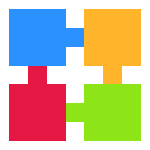服务器上的源是 Debian 的,考虑到学校里面已经没有多少人使用 Debian,而使用 Ubuntu 来做推广显然更加合适,同学们遇到什么问题,也可以得到更好的支持,于是决定把 Debian 源换成 Ubuntu 的。
建立源,当然要用 rsync ,不过这里并非直接使用,而是用的 Debian 官网提供的一段脚本,叫做 anonftpsync,加上 cron 作为定时任务做成的。
cron 是 Linux 下的计划任务工具,可以按每小时、每天、每星期、每月执行任务,支持多用户多设置,很是方便。往下看之前,确认你安装了 rsync,并且开启了 cron 守护程序。
下面说一下步骤:
首先,建立源目录。如果想放在 FTP 服务器上,应该建立在 FTP 目录里,比如:
$ mkdir /home/ftp/ubuntu由于脚本的需要,最好建立一个文件夹来记录最后同步的时间:
$ mkdir -p /home/ftp/ubuntu/project/trace/然后建立脚本 anonftpsync。拷贝下面的脚本存放在稳妥位置。
#! /bin/sh -p
set -e
# EXCLUDE 是你要排除的文件和目录。
EXCLUDE="--exclude *alpha.deb \
--exclude *alpha.udeb \
--exclude binary-alpha/ \
--exclude disks-alpha/ \
--exclude *-alpha.gz \
--exclude installer-alpha/ \
--exclude binary-arm/ \
--exclude *arm.deb \
--exclude *arm.udeb \
--exclude disks-arm/ \
--exclude *-arm.gz \
--exclude installer-arm/ \
--exclude binary-m68k/ \
--exclude *m68k.deb \
--exclude *m68k.udeb \
--exclude disks-m68k/ \
--exclude *-m68k.gz \
--exclude installer-m68k/ \
--exclude binary-hppa/ \
--exclude *hppa.deb \
--exclude *hppa.udeb \
--exclude disks-hppa/ \
--exclude *-hppa.gz \
--exclude installer-hppa/ \
--exclude binary-ia64/ \
--exclude *ia64.deb \
--exclude *ia64.udeb \
--exclude disks-ia64/ \
--exclude *-ia64.gz \
--exclude installer-ia64/ \
--exclude binary-mips/ \
--exclude *mips.deb \
--exclude *mips.udeb \
--exclude disks-mips/ \
--exclude *-mips.gz \
--exclude installer-mips/ \
--exclude binary-mipsel/ \
--exclude *mipsel.deb \
--exclude *mipsel.udeb \
--exclude disks-mipsel/ \
--exclude *-mipsel.gz \
--exclude installer-mipsel/ \
--exclude binary-s360/ \
--exclude *s360.deb \
--exclude *s360.udeb \
--exclude disks-s360/ \
--exclude *-s360.gz \
--exclude installer-s360/ \
--exclude binary-s390/ \
--exclude *s390.deb \
--exclude *s390.udeb \
--exclude disks-s390/ \
--exclude *-s390.gz \
--exclude installer-s390/ \
--exclude binary-sh/ \
--exclude *sh.deb \
--exclude *sh.udeb \
--exclude disks-sh/ \
--exclude *-sh.gz \
--exclude installer-sh/ \
--exclude binary-sparc/ \
--exclude *sparc.deb \
--exclude *sparc.udeb \
--exclude disks-sparc/ \
--exclude *-sparc.gz \
--exclude installer-sparc/ \
--exclude /Debian-1.3* \
--exclude /Debian3.1* \
--exclude local/ \
--exclude stable/ \
--exclude slink-proposed-updates/ \
--exclude slink/ \
--exclude bo/ \
--exclude bo-unstable/ \
--exclude bo-updates/ \
--exclude binary-hurd-i386/ \
--exclude *hurd-i386.deb \
--exclude *hurd-i386.udeb \
--exclude disks-hurd-i386/ \
--exclude *-hurd-i386.gz \
--exclude installer-hurd-i386/ \
--exclude binary-powerpc/ \
--exclude *powerpc.deb \
--exclude *powerpc.udeb \
--exclude disks-powerpc/ \
--exclude *-powerpc.gz \
--exclude installer-powerpc/ "
#--exclude /contrib/ --exclude /non-free/ --exclude source/\
# --exclude Incoming/ \
#######################################
# TO 是目标目录
TO=/home/ftp/Ubuntu
# 以下两个合起来就是源地址: debian.ustc.edu.cn/Ubuntu/
# 这里设置同步的服务器域名
RSYNC_HOST=debian.ustc.edu.cn
# 这里是同步服务器上源所在的目录
RSYNC_DIR=Ubuntu/
LOCK="${TO}/Archive-Update-in-Progress-`hostname -f`"
# Get in the right directory and set the umask to be group writable
#
cd $HOME
umask 002
# Check to see if another sync is in progress
if lockfile -! -l 43200 -r 0 "$LOCK"; then
echo `hostname` is unable to start rsync, lock file exists
exit 1
fi
trap "rm -f $LOCK > /dev/null 2>&1" exit
set +e
#result=1
#while (( $result != 0 )) ; do
rsync -rltv --progress --delete \
--exclude "Archive-Update-in-Progress-`hostname -f`" \
--exclude "project/trace/`hostname -f`" \
$EXCLUDE \
$RSYNC_HOST::$RSYNC_DIR $TO > ${HOME}/log/rsync.log 2>&1
#result=$?
#done
date -u > "${TO}/project/trace/`hostname -f`"
savelog ${HOME}/log/rsync.log > /dev/null 2>&1设置权限。确定脚本可以被执行,目标目录有写权限。
$ chmod +x anonftpsyncchmod 755 /home/ftp/ubuntu添加计划任务。这里使用 crontab 设置,-e 选项表示编辑设置:
$ crontab -e输入下面的一行,表示每天凌晨 2:00 运行 /usr/local/bin/anonftpsync,添加完毕保存:
00 2 * * * /usr/local/bin/anonftpsync
使用下面的命令查看是否添加成功:
$ crontab -l重启 cron。更改完设置需要重启 cron,通常是:
# /etc/init.d/cron restartArch Linux 下是:
# /etc/rc.d/crond restart接下来就是等待咯,如果你迫不及待,可以直接运行脚本同步。
可以看到,建立一个 Ubuntu/Debian 源并没有如何麻烦,这不得不归功于 linux 下工具和脚本的强大,呵呵~
如果有教育网的同学,可以加这个源,现在还在同步中,呵呵~每天从中国科技大学同步一次。从这里下载源列表: ftp://tofree.org/sources.list/
如果对 cron 不够明白,可以参考: 计划任务工具 cron 的配置和说明